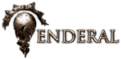I feel like I cannot see anything in caves or during nighttime and I certainly cannot ambush.
Are there any items/skills/equipment that would give me nightvision or should I start a new character that wouldn't rely on seeing your enemies before they see me?
Seeing absolutely nothing as an archer really sucks.
Are there any items/skills/equipment that would give me nightvision or should I start a new character that wouldn't rely on seeing your enemies before they see me?
Seeing absolutely nothing as an archer really sucks.
Seems odd, you shouldn't need anything special. Maybe you could go to the settings in the game and increase the brightness?
There is a spell "Detect Live" That might help you but not against undead enemies 
Ok, so I wanted to take and show a picture of how it looks ingame, but the picture was much brighter than actual game.
http://i.imgur.com/F6IDtUb.jpg
I've tried all setting options on launcher and ingame settings and they seem not to do anything. Is there any way to increase brightness ingame?
http://i.imgur.com/F6IDtUb.jpg
I've tried all setting options on launcher and ingame settings and they seem not to do anything. Is there any way to increase brightness ingame?
IMO you have to adjust graphic settings. Not only in game, but monitor and graphic card settings. I had to do it after I started playing Enderal (and Dead by Daylight). Night and caves were impossible to play without a torch. When I made changes with brightness and contrast it's just fine.
To adjust brightness in game, click on ESC, then click Settings, and you will see the brightness slider at the top of the list.
If your screenshot is showing brighter than in game, you might want to check your monitor's internal settings. You might have energy saver and auto dim on or some other settings. Check that out.