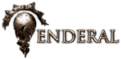Hey guys,
some of you may have noticed that we will include the in-game Paper World Map in the 1.2.4.0 patch into Enderal.
Here are some information and hints regarding the map:
Have a nice day / evening / night
some of you may have noticed that we will include the in-game Paper World Map in the 1.2.4.0 patch into Enderal.
Here are some information and hints regarding the map:
- The 2D Paper World Map will replace the 3D World Map completely. Due to various technical difficulties, it is not prossible to provide the current 3D World Map as alternative to download.
- The new map will also be compatible with old saves.
- This update changes various important files, including the Skyrim.ini. If you can only see a bad version of the 3D Worldspace after the Update, then check your Skyrim.ini (located in C:\User\*Username*\Documents\mygames\skyrim\ or in the Enderal Launcher > Settings > Others) for the following lines: If you can't find them, your Enderal Launcher or .ini wasn't updated properly. The newest version of the launcher is A65 (the version number can be found in the upper left corner of the Enderal Launcher). Make sure to donwload the Enderal Launcher from our website and copy it over into your Skyrim directory. After that, copy and paste the lines written above into the Skyrim.ini, save it and restart Enderal via the Enderal Launcher.
- If you load up additional mods with Enderal, it might very well be that they can break the new Paper World Map. Especially if these mods change something in the Worldspaces. Please deactivate your mods one by one to find out which one is causing the trouble. Please contact the respective mod author and ask for an adjustment for the latest patch.
- To get the player position marker working properly, you will need to enter the huge Enderal Worldspace once.
- Sadly it is not possible to set an own destination with the new worldmap anymore. If we find a way to include this feature, we will do so.
- The quality of the Paper Map depends on the Textur Quality setting in the Enderal Launcher.
Have a nice day / evening / night
I'm curious as to the reason why the replacement. Was there something inherently wrong with the 3D map or something superior with the 2D map?
13.11.2017 01:08Buccaneer wrote: I'm curious as to the reason why the replacement. Was there something inherently wrong with the 3D map or something superior with the 2D map?
Luckily we came in contact with a guy (Duncanlarsen1 on the Nexus), who helped us immensely to implement a real 2D Paper World Map. And here we are now.
ANY HELP?

Original autor, Warburg:
3. MAKE SURE TO KEEP MY MOD AT THE BOTTOM OF THE LOAD ORDER. NOTHING CAN BE UNDER IT (works only in original Skyrim, there's no file in enderal data files)

Original autor, Warburg:
3. MAKE SURE TO KEEP MY MOD AT THE BOTTOM OF THE LOAD ORDER. NOTHING CAN BE UNDER IT (works only in original Skyrim, there's no file in enderal data files)
did you check the skyrim.ini (...\Documents\My Games\Skyrim) as advised in the first post?
your launcher may not be up to date.
there is no additional esp for the map, it's included
your launcher may not be up to date.
there is no additional esp for the map, it's included
Maybe your Launcher was not updated, close your game and re-download the Enderal Launcher from http://enderal.com (the Launcher that introduced the map is A65). Start the launcher and check if the ini was updated. Enderal Launcher > Settings > Others > Skyrim.ini
Should look like this:
Also if you use mods like fast travel in Enderal, deactivate them.
Should look like this:
Code Select all
uLockedObjectMapLOD=32
uLockedTerrainLOD=32
sWorldMapOverlayNormalSnowTexture
sWorldMapOverlayNormalTexture
fWorldMapDepthBlurScale=0.0000
fMapWorldMaxPanSpeed=80000.0000
fMapWorldCursorMoveArea=0.4000
fMapWorldYawRange=20.0000
fMapWorldMinPitch=90.0000
fMapWorldMaxPitch=90.0000Hi! I've followed instructions from first post. Maybe one of my mods causing problem.
Yes, just for testing deactivate them all. Start a new game, see if the paper map now works. Then start activating mods again one by one to figure out which mod is causing the problem. Mods like fast travel in Enderal may be a problem.
HELP!
Same trouble here! Impossible to play anymore the game (no map for objectives!)
How do you uninstall the last patch with the 3D map to go back to the classic map?
Thank you
leolo
Same trouble here! Impossible to play anymore the game (no map for objectives!)
How do you uninstall the last patch with the 3D map to go back to the classic map?
Thank you
leolo
As multiple times stated, no you can't just revert to an old version. We don't want to have bug reports regarding issues that have been fixed already.
Have you read through the information I posted above? You need to either Update your Skyrim.ini and/or disable your installed mods (because they might break it).
Have you read through the information I posted above? You need to either Update your Skyrim.ini and/or disable your installed mods (because they might break it).