Searched for "favorites" in the wiki--no joy. Search on bing...not much.
So...how are groups in the favourites menu set up and, just as importantly, how are they accessed? I'd like to be able to call up a soul trap spell in the middle of a melee or switch quickly to another group and call up a weapon. ..all with just a couple of quick key inputs.
Possible?
Favourite groups
Moderator: Moderatoren
4 Beiträge
Seite 1 von 1
-
MacSuibhne
Sterndeuter
- Beiträge: 149
- Registriert: 12.11.2016 18:13
- Hat sich bedankt: 41 Mal
- Danksagung erhalten: 2 Mal
-
stuemper
Enderal Team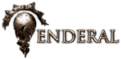
- Schwarzer Wächter

- Beiträge: 3298
- Registriert: 14.07.2015 11:43
- Hat sich bedankt: 127 Mal
- Danksagung erhalten: 1240 Mal
Yeah, the SkyUI favourite menu is a bit tricky to figure out.
First of all you need to mark your items/spells etc in your inventory or magic menu by pressing "F" to add them to the favourite menu. You can then open up your favourite menu by pressing "Q". Now you need to hover over the item or spell you want to put into a group and press "F" again. Select a group at the bottom of the menu ( group = fields marked with 1 to 8 ) and click again on the group to add the item to it. (You can also scroll through the groups with "A" and "D" and assign a group with "E"). Pressing "F1" selects group 1, "F2" selects group 2 on so on.
Okay, while I wrote this, I noticed that it is probably easier to link this video here. I think he explains it far better than I did
First of all you need to mark your items/spells etc in your inventory or magic menu by pressing "F" to add them to the favourite menu. You can then open up your favourite menu by pressing "Q". Now you need to hover over the item or spell you want to put into a group and press "F" again. Select a group at the bottom of the menu ( group = fields marked with 1 to 8 ) and click again on the group to add the item to it. (You can also scroll through the groups with "A" and "D" and assign a group with "E"). Pressing "F1" selects group 1, "F2" selects group 2 on so on.
Okay, while I wrote this, I noticed that it is probably easier to link this video here. I think he explains it far better than I did
-
urst
Moderator
- Schöpfer

- Beiträge: 2307
- Registriert: 05.01.2013 16:15
- Hat sich bedankt: 671 Mal
- Danksagung erhalten: 620 Mal
had to try this since I never used these groups
I'll just assume that you use mouse and keyboard, because I have no idea how to do ... anything with a controller.
- you hover over one of the items/spells/etc in your favorites list,
to assign the group; if you didn't change anything that's done with F
-> the box changes and you click on the group (lower border) to assign
- to actually use the group you use the F1 / F2 /... keys.
(you can change that in the MCM menu of SkyUI)
there's also this SkyUI Feature Overview with a paragraph about that menu (which is not that helpful :/ )
edit.
dammit
I'll just assume that you use mouse and keyboard, because I have no idea how to do ... anything with a controller.
- you hover over one of the items/spells/etc in your favorites list,
to assign the group; if you didn't change anything that's done with F
-> the box changes and you click on the group (lower border) to assign
- to actually use the group you use the F1 / F2 /... keys.
(you can change that in the MCM menu of SkyUI)
there's also this SkyUI Feature Overview with a paragraph about that menu (which is not that helpful :/ )
edit.
dammit
-
MacSuibhne
Sterndeuter
- Beiträge: 149
- Registriert: 12.11.2016 18:13
- Hat sich bedankt: 41 Mal
- Danksagung erhalten: 2 Mal
Thank you both. This was helpful, although not quite what I expected.
I had assumed that the various groups would open up another entire favourites menu full of weapons and spells to which you could individually assign hot keys like in the default favourites menu.
Instead, if i understand correctly, the Fn keys are themselves the hot keys for combinations/"groups" of left and right hand weapon. So fundamentally, the Fn keys simply add (potentially) eight more hot keys... and that's it.
Not complaining...this will be useful (too bad I'm at level 76 or something like that and am just out looking for trouble before entering the main quest...might have benefited from this function earlier in the game.)
I had assumed that the various groups would open up another entire favourites menu full of weapons and spells to which you could individually assign hot keys like in the default favourites menu.
Instead, if i understand correctly, the Fn keys are themselves the hot keys for combinations/"groups" of left and right hand weapon. So fundamentally, the Fn keys simply add (potentially) eight more hot keys... and that's it.
Not complaining...this will be useful (too bad I'm at level 76 or something like that and am just out looking for trouble before entering the main quest...might have benefited from this function earlier in the game.)
Dia eadarainn 's an t-olc
4 Beiträge
Seite 1 von 1
Wer ist online?
Mitglieder in diesem Forum: 0 Mitglieder und 5 Gäste