Hey,
Some time ago, I uninstalled my Skyrim. Now that Enderal is released, I decided to reinstall it and install Enderal. I started the game and it immediately crashed to desktop. Uninstalled Enderal again and checked my mods for the game, and it seemed to have remembered the ones I had when I last played the game. I unsubscribed from them all, and restored my game back to vanilla through some guide I found on the internet (https://wiki.step-project.com/Guide:Mak ... illa_Again); didn't reinstall the game. Launched Skyrim back up to setup the .ini, and my launcher could now only detect my two DLC's: Dawnguard and Dragonborn (no other mods). Verified the integrity of the game through steam, and all was cool, no files to download. I reinstalled Enderal after this using their Launcher, and updated it.
Started the game and I was struck with this graphical bug: https://imgur.com/a/ydotX
With SKSE installed, I also get this error-message whenever I press escape ingame: https://imgur.com/a/tnK6m
Also, I uninstalled Enderal and now every time I try to verify the game cache for Skyrim through Steam it finds one item it has to re-download. Doesn't matter how many times I verify the game, one file seems to be missing. Then Steam proceeds to download a file of 0 bytes and nothing really happens. On the side note, the Vanilla Skyrim works just fine.
Anyone who knows what I can do to solve this? Any help is appreciated.
Note: I did not unzip the installation file. I put both Enderal Launcher and EnderalInstall.gz into my Skyrim directory and launched the Enderal Launcher. Proceeded with installation and updated. The started the game from the launcher.
Graphical Glitches
Moderator: Moderatoren
4 Beiträge
Seite 1 von 1
-
Avarajihari
Bettler
- Beiträge: 4
- Registriert: 22.08.2016 10:09
-
Caleb8980
Enderal Team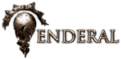
- Weltenwandeler

- Beiträge: 505
- Registriert: 30.12.2013 01:30
- Hat sich bedankt: 51 Mal
- Danksagung erhalten: 138 Mal
Hey,
after looking at the screens you provided I can say that something is messing with your installation.
You have a problem at least with your Skyrim.ini (hence the missing textures and main menu background) and your Translate_English.txt in the Interface folder (the $ signs in your menu are the indicator here). While it would be no problem to give you these two files there is the question of whether these two are the only things missing :/
Do you have a very agressive anti-virus program? Perhaps that one is blocking the installation, if so you should whitelist the launcher and always run the launcher in admin mode.
Nevertheless let's first give you the corrupt/missing files:
-link deleted, reason: outdatet-
Put the Translate_Engish.txt into your Interface folder in the Data folder.
https://www.dropbox.com/sh/3jrkahk6ydqf ... rkZea?dl=0
The two .ini files belong into your C:/User/YourUsername/Documents/MyGames/Skyrim folder which is also the place where Skyrim puts your saves.
Overwrite all old files if there are any and try to start the game again.
Best Regards,
Caleb.
after looking at the screens you provided I can say that something is messing with your installation.
You have a problem at least with your Skyrim.ini (hence the missing textures and main menu background) and your Translate_English.txt in the Interface folder (the $ signs in your menu are the indicator here). While it would be no problem to give you these two files there is the question of whether these two are the only things missing :/
Do you have a very agressive anti-virus program? Perhaps that one is blocking the installation, if so you should whitelist the launcher and always run the launcher in admin mode.
Nevertheless let's first give you the corrupt/missing files:
-link deleted, reason: outdatet-
Put the Translate_Engish.txt into your Interface folder in the Data folder.
https://www.dropbox.com/sh/3jrkahk6ydqf ... rkZea?dl=0
The two .ini files belong into your C:/User/YourUsername/Documents/MyGames/Skyrim folder which is also the place where Skyrim puts your saves.
Overwrite all old files if there are any and try to start the game again.
Best Regards,
Caleb.
-
Avarajihari
Bettler
- Beiträge: 4
- Registriert: 22.08.2016 10:09
Hello!
Before you posted your reply I've decided to re-download the whole installation package through torrents and it seems like either something was wrong with the package I got from Nexus Forums or my Mozilla somehow messed up the file: I noticed Mozilla has a problem with pausing/resuming and I tinkered with it a bit.
After installing the new package everything works as it should so thank you very much for answer but it seems to be my own fault. Haven't started the game yet but there are no dollar signs in main menu and the background looks like a proper game background.
Thank you again!
Before you posted your reply I've decided to re-download the whole installation package through torrents and it seems like either something was wrong with the package I got from Nexus Forums or my Mozilla somehow messed up the file: I noticed Mozilla has a problem with pausing/resuming and I tinkered with it a bit.
After installing the new package everything works as it should so thank you very much for answer but it seems to be my own fault. Haven't started the game yet but there are no dollar signs in main menu and the background looks like a proper game background.
Thank you again!
-
stuemper
Enderal Team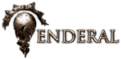
- Schwarzer Wächter

- Beiträge: 3298
- Registriert: 14.07.2015 11:43
- Hat sich bedankt: 127 Mal
- Danksagung erhalten: 1240 Mal
These dollar signs could be caused by a corrupted Translate_Engish.txt
Use this(it's updated) and put it in C:\program files(x86)\Steam\steamapps\common\Skyrim\Data\Interface
Use this(it's updated) and put it in C:\program files(x86)\Steam\steamapps\common\Skyrim\Data\Interface
Dateianhänge
Translate_English.txt
(47.4 KiB) 174-mal heruntergeladen
(47.4 KiB) 174-mal heruntergeladen
4 Beiträge
Seite 1 von 1
Wer ist online?
Mitglieder in diesem Forum: 0 Mitglieder und 14 Gäste