Hi,
So i've just installed Enderal and started up a new game. Everything is fine, up until the environment is loaded. Sound effects have been loaded and everything works fine apart from most of the textures. http://imgur.com/D1VudKf
The only loaded textures are the skybox and some patches of water. I've tried looking online but to no avail. Does anyone know how to fix this? Thanks.
Textures missing
Moderator: Moderatoren
-
urst
Moderator
- Schöpfer

- Beiträge: 2307
- Registriert: 05.01.2013 16:15
- Hat sich bedankt: 671 Mal
- Danksagung erhalten: 620 Mal
welcome to the forum 
well, that's a bit more than missing textures
(to make sure - you did start a new game instead of loading a Skyrim save, because we had that problem in the past)
to me it looks like a corrupted download
try reinstalling, or, to be sure, downloading the main file again, best via torrent.
hm, before that, take a look at your skyrim.ini (located in Documents\My Games\Skyrim)
it should look vaguely like
with different masterfiles and ENGLISH up there of course (and probably without the warning).
if it doesn't (and you sort of know what you're doing and assuming the masters are there)
you could try changing it yourself, maybe that alredy helps
well, that's a bit more than missing textures
(to make sure - you did start a new game instead of loading a Skyrim save, because we had that problem in the past)
to me it looks like a corrupted download
try reinstalling, or, to be sure, downloading the main file again, best via torrent.
hm, before that, take a look at your skyrim.ini (located in Documents\My Games\Skyrim)
it should look vaguely like
with different masterfiles and ENGLISH up there of course (and probably without the warning).
if it doesn't (and you sort of know what you're doing and assuming the masters are there)
you could try changing it yourself, maybe that alredy helps
Hi, Thanks for welcoming me 
So far, no luck I've tried reinstalling both the launcher and the main file (Using Torrent)
I've tried reinstalling both the launcher and the main file (Using Torrent)  I've had a look at skyrim.ini and made it look like yours (Apart from the general of course) but when i start Enderal, a purple screen apears with the skyrim menu tune playing...Hmmm
I've had a look at skyrim.ini and made it look like yours (Apart from the general of course) but when i start Enderal, a purple screen apears with the skyrim menu tune playing...Hmmm 
Maybe disable/uniinstall the mods i've got installed?
So far, no luck
Maybe disable/uniinstall the mods i've got installed?
-
urst
Moderator
- Schöpfer

- Beiträge: 2307
- Registriert: 05.01.2013 16:15
- Hat sich bedankt: 671 Mal
- Danksagung erhalten: 620 Mal
OH
installed mods
yeah, hadn't thought of that.
that could be the problem - most Skyrim mods are not compatible (here's a list of confirmed working/ not working mods)
what did you try to use though, usually mods don't completely ... delete the world
installed mods
yeah, hadn't thought of that.
that could be the problem - most Skyrim mods are not compatible (here's a list of confirmed working/ not working mods)
what did you try to use though, usually mods don't completely ... delete the world
-
urst
Moderator
- Schöpfer

- Beiträge: 2307
- Registriert: 05.01.2013 16:15
- Hat sich bedankt: 671 Mal
- Danksagung erhalten: 620 Mal
now I'm sort of confused.
- you had Skyrim installed (or installed it) with or without mods.
- you installed Enderal - Skyrim should now be archived.
- did you install any mods for Enderal?
- are you starting the game (the more or less completely new game Enderal) with it's own launcher?
-- sorry, that's a mighty stupid question, but right now your wording makes it sound as if you were treating Enderal like a DLC/addon kind of mod
- this here is the screen you see? (for choosing New game / Load /...)
- you click on "New Game" and the Skybox welcomes you?
- you had Skyrim installed (or installed it) with or without mods.
- you installed Enderal - Skyrim should now be archived.
- did you install any mods for Enderal?
- are you starting the game (the more or less completely new game Enderal) with it's own launcher?
-- sorry, that's a mighty stupid question, but right now your wording makes it sound as if you were treating Enderal like a DLC/addon kind of mod
- this here is the screen you see? (for choosing New game / Load /...)
- you click on "New Game" and the Skybox welcomes you?
So, i have skyrim installed
I have not installed mods for Enderal
I am starting Enderal With the Launcher
Yes, i see that screen when Enderal boots up, loading screen pops up, then the
skybox appears.
Also, is it normal to have Skyrim saves when clicking on Load?
I have not installed mods for Enderal
I am starting Enderal With the Launcher
Yes, i see that screen when Enderal boots up, loading screen pops up, then the
skybox appears.
Also, is it normal to have Skyrim saves when clicking on Load?
-
urst
Moderator
- Schöpfer

- Beiträge: 2307
- Registriert: 05.01.2013 16:15
- Hat sich bedankt: 671 Mal
- Danksagung erhalten: 620 Mal
good so far, and no, it's not.
you should have a new " Saves" - folder
I'm kinda stumped on this one, sorry.
(Enderal and Launcher are on the latest patch, yes?)
could you take a look in
Steam\SteamApps\common\Skyrim\Data
there should be only the Enderal and Skyrim Masterfiles, no additional *.esp
apparently something went really wrong with your installation (uh, both times :/ )
only thing I could tell you now, is to uninstall both Enderal and Skyrim,
delete possible remaining files in Documents\My Games\Skyrim (maybe copy your Skyrim saves)
and reinstall everything
you could still wait with that, maybe someone else has some more ideas
you should have a new " Saves" - folder
I'm kinda stumped on this one, sorry.
(Enderal and Launcher are on the latest patch, yes?)
could you take a look in
Steam\SteamApps\common\Skyrim\Data
there should be only the Enderal and Skyrim Masterfiles, no additional *.esp
apparently something went really wrong with your installation (uh, both times :/ )
only thing I could tell you now, is to uninstall both Enderal and Skyrim,
delete possible remaining files in Documents\My Games\Skyrim (maybe copy your Skyrim saves)
and reinstall everything
you could still wait with that, maybe someone else has some more ideas
-
stuemper
Enderal Team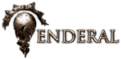
- Schwarzer Wächter

- Beiträge: 3298
- Registriert: 14.07.2015 11:43
- Hat sich bedankt: 127 Mal
- Danksagung erhalten: 1240 Mal
Could you save the game after you've started it and attach it here on the forums.
This sounds like an installation issue. Make sure that you have followed the installation instruction.
Have you tried to download a new installation package? Might be yours got corrupted during the download.
Did you run the launcher as admin?
This sounds like an installation issue. Make sure that you have followed the installation instruction.
Have you tried to download a new installation package? Might be yours got corrupted during the download.
Did you run the launcher as admin?
Wer ist online?
Mitglieder in diesem Forum: 0 Mitglieder und 9 Gäste

