I'm sure this has been asked before, maybe I just missed it.
Please redirect if already asked before.
CK version 1.9.36.0 might not be loading all of Enderal's BSA's. (Huge # of error markers.)
Launcher states "Modifications based on Skyrim's world are not compatible with Enderal." (Enderal version 1.1.1.0)
So only used "X" marker to create reference point to skip long CharGen now that I have a feel for it. (Player.moveto < >)
"Invalid script or object not found..."
Put a test barrel or something near the beach. (Player.Moveto)
"object not found..."
Here is part of SkyrimEditor.ini file that I found on the German forum, but obviously I'm missing something.
----
[Archive]
bInvalidateOlderFiles=1
SArchiveList=Skyrim - Textures.bsa, Skyrim - Meshes.bsa, Skyrim - Animations.bsa, Skyrim - Voices.bsa, Skyrim - Interface.bsa, Skyrim - Misc.bsa, Skyrim - Sounds.bsa, Skyrim - VoicesExtra.bsa, Skyrim - Shaders.bsa, Update.bsa
SInvalidationFile=ArchiveInvalidation.txt
iRetainFilenameOffsetTable=1
iRetainFilenameStringTable=1
iRetainDirectoryStringTable=1
bCheckRuntimeCollisions=0
bUseArchives=1
SResourceArchiveList=Skyrim - Textures.bsa, Skyrim - Meshes.bsa, Skyrim - Animations.bsa, Skyrim - Voices.bsa, Skyrim - Interface.bsa, Skyrim - Misc.bsa, Skyrim - Sounds.bsa, Skyrim - VoicesExtra.bsa,
SResourceArchiveList2=Skyrim - Shaders.bsa, Update.bsa, Enderal - Meshes.bsa, Enderal - Misc.bsa, Enderal - Sounds.bsa, Enderal - Textures.bsa, Enderal - Textures2.bsa, Enderal - Textures3.bsa, Enderal - Textures4.bsa, Enderal - Voices.bsa
---
Any suggestions welcome. Since Morrowind, have never played a TES game where I haven't made a place to stay, and added my own quests.
thanks for any tips / suggestions
Creation Kit FAQ - Enderal Not Recognizing esp Files
Moderator: Moderatoren
-
BigElectricCat
Sterndeuter
- Beiträge: 162
- Registriert: 23.08.2016 02:21
- Hat sich bedankt: 24 Mal
- Danksagung erhalten: 16 Mal
-
Tamira
Sterndeuter
- Beiträge: 163
- Registriert: 14.04.2013 07:18
- Hat sich bedankt: 30 Mal
- Danksagung erhalten: 52 Mal
The SkyrimEditor.ini that you refer to is only valid for the German edition of Enderal.
If you have the English edition, have a look at the data folder and you will see that the BSA files are named differently, they all have a "EEN" prefix.
The Archive part should look like this:
[Archive]
bInvalidateOlderFiles=1
SArchiveList=Skyrim - Textures.bsa, Skyrim - Meshes.bsa, Skyrim - Animations.bsa, Skyrim - Voices.bsa, Skyrim - Interface.bsa, Skyrim - Misc.bsa, Skyrim - Sounds.bsa, Skyrim - VoicesExtra.bsa, Skyrim - Shaders.bsa, Update.bsa
SInvalidationFile=ArchiveInvalidation.txt
.......
bUseArchives=1
SResourceArchiveList=Skyrim - Textures.bsa, Skyrim - Meshes.bsa, Skyrim - Animations.bsa, Skyrim - Voices.bsa, Skyrim - Interface.bsa, Skyrim - Misc.bsa, Skyrim - Sounds.bsa, Skyrim - VoicesExtra.bsa,
SResourceArchiveList2=Skyrim - Shaders.bsa, Update.bsa, EEN - Meshes.bsa, EEN - MeshesLOD.bsa, EEN - Music.bsa, EEN - Scripts.bsa, EEN - SoundExtra.bsa, EEN - SoundFX.bsa, EEN - SoundVoice.bsa, EEN - Textures1.bsa, EEN - Textures2.bsa, EEN - Textures3.bsa, EEN - TexturesLOD.bsa
SFaceFXLanguage=USEnglish
If you have the English edition, have a look at the data folder and you will see that the BSA files are named differently, they all have a "EEN" prefix.
The Archive part should look like this:
[Archive]
bInvalidateOlderFiles=1
SArchiveList=Skyrim - Textures.bsa, Skyrim - Meshes.bsa, Skyrim - Animations.bsa, Skyrim - Voices.bsa, Skyrim - Interface.bsa, Skyrim - Misc.bsa, Skyrim - Sounds.bsa, Skyrim - VoicesExtra.bsa, Skyrim - Shaders.bsa, Update.bsa
SInvalidationFile=ArchiveInvalidation.txt
.......
bUseArchives=1
SResourceArchiveList=Skyrim - Textures.bsa, Skyrim - Meshes.bsa, Skyrim - Animations.bsa, Skyrim - Voices.bsa, Skyrim - Interface.bsa, Skyrim - Misc.bsa, Skyrim - Sounds.bsa, Skyrim - VoicesExtra.bsa,
SResourceArchiveList2=Skyrim - Shaders.bsa, Update.bsa, EEN - Meshes.bsa, EEN - MeshesLOD.bsa, EEN - Music.bsa, EEN - Scripts.bsa, EEN - SoundExtra.bsa, EEN - SoundFX.bsa, EEN - SoundVoice.bsa, EEN - Textures1.bsa, EEN - Textures2.bsa, EEN - Textures3.bsa, EEN - TexturesLOD.bsa
SFaceFXLanguage=USEnglish
-
BigElectricCat
Sterndeuter
- Beiträge: 162
- Registriert: 23.08.2016 02:21
- Hat sich bedankt: 24 Mal
- Danksagung erhalten: 16 Mal
Thanks! Easy once someone else points it out to you. Create and import just fine now! ; )
Hate to bother you, but it's been about 8 years, so please bear with me. Next step is scripts of course, but obviously I didn't extract them to the right place. Data > Scripts > source
So if I want to look at the ones for chargen to understand what needs to be completed for a "quick start" mod at the beach (after sea capt.)-- I get "code not loaded."
Edit: here is where I've put them from ini file.
---
[Papyrus]
sScriptSourceFolder = "Data\Scripts\Source"
sScriptCompiledFolder = "Data\Scripts\"
sCompilerFolder = "Papyrus Compiler\"
bPerforceEnabled = 0
iMinMemoryPageSize = 128
iMaxMemoryPageSize = 512
iMaxAllocatedMemoryBytes = 76800 ;75kb
----
Thanks again
Hate to bother you, but it's been about 8 years, so please bear with me. Next step is scripts of course, but obviously I didn't extract them to the right place. Data > Scripts > source
So if I want to look at the ones for chargen to understand what needs to be completed for a "quick start" mod at the beach (after sea capt.)-- I get "code not loaded."
Edit: here is where I've put them from ini file.
---
[Papyrus]
sScriptSourceFolder = "Data\Scripts\Source"
sScriptCompiledFolder = "Data\Scripts\"
sCompilerFolder = "Papyrus Compiler\"
bPerforceEnabled = 0
iMinMemoryPageSize = 128
iMaxMemoryPageSize = 512
iMaxAllocatedMemoryBytes = 76800 ;75kb
----
Thanks again
"Automatic Skill / Perk Leveling Mod with Guided Missiles. Watch fireballs seek & destroy your enemies. No thinking or even gaming skills required!"
-
Caleb8980
Enderal Team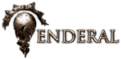
- Weltenwandeler

- Beiträge: 505
- Registriert: 30.12.2013 01:30
- Hat sich bedankt: 51 Mal
- Danksagung erhalten: 138 Mal
BigElectricCat hat geschrieben:Thanks! Easy once someone else points it out to you. Create and import just fine now! ; )Did you extract the Scripts.bsa into the Data/Scripts/source folder? If so that is wrong - the Scripts.bsa includes a folder named Scripts which includes the .pex files and the source folder.
Hate to bother you, but it's been about 8 years, so please bear with me. Next step is scripts of course, but obviously I didn't extract them to the right place. Data > Scripts > source
So if I want to look at the ones for chargen to understand what needs to be completed for a "quick start" mod at the beach (after sea capt.)-- I get "code not loaded."
Edit: here is where I've put them from ini file.
---
[Papyrus]
sScriptSourceFolder = "Data\Scripts\Source"
sScriptCompiledFolder = "Data\Scripts\"
sCompilerFolder = "Papyrus Compiler\"
bPerforceEnabled = 0
iMinMemoryPageSize = 128
iMaxMemoryPageSize = 512
iMaxAllocatedMemoryBytes = 76800 ;75kb
----
Thanks again
Hence you have to extract the .bsa into your Data folder
Then you can move the .pex files and the source folder from that seperate folder back into your original Scripts folder and overwrite everything in there. Now you should be able to access them from the CK
Or in easy: https://www.dropbox.com/sh/qypglbdcq63y ... Ovpxa?dl=0
Download this folder and place it into your Data folder - then overwrite everything. This folder already has all prior steps included
Beware though that this is only true for the current patch version - there will be a German patch in the next few days and once I have translated it into English the EV will be patched,too.
If you haven't downloaded and "installed" this folder before you installed the next English patch you cannot use it, as it then includes old script versions! If you "installed" this folder prior to the next patch you won't have to do anything, as the patch will automatically overwrite the changed scripts, both the .pex and the .psc versions of them
P.S.: This also means that you should backup your changed scripts somewhere outside of the Scripts folder or there is a chance that a patch will overwrite them again
Excuse me, I am total noob in Creation Kit , however I would like to edit some Enderal perks for my own Roleplay usage.
However I can't open Skyrim.esm (with Enderal Installed) as there are thousands of errors when I try.
I tried to copy/paste this [Archive] things from above posts to my Skyrim.ini, however that did not help at all.
Can someone help noob to understand what he has to do to edit Enderal with Creation Kit and make his own simple mod?
I'd highly appreciate guidance . There is a lot of videos of how to make mod ONCE you open Skyrim.esm, problem is I fail at first step...
. There is a lot of videos of how to make mod ONCE you open Skyrim.esm, problem is I fail at first step...
Thanks!
However I can't open Skyrim.esm (with Enderal Installed) as there are thousands of errors when I try.
I tried to copy/paste this [Archive] things from above posts to my Skyrim.ini, however that did not help at all.
Can someone help noob to understand what he has to do to edit Enderal with Creation Kit and make his own simple mod?
I'd highly appreciate guidance
Thanks!
-
BigElectricCat
Sterndeuter
- Beiträge: 162
- Registriert: 23.08.2016 02:21
- Hat sich bedankt: 24 Mal
- Danksagung erhalten: 16 Mal
@Caleb8980
Thanks. Was able to figure it out, but be interested to see them in German. Also had a scare with Enderal/Steam updates yesterday & system started hanging. Backing everything up to external HHD now. Why didn't I think of that before?
---------------
@Benny89
Sure! All of us had to start sometime. Learn to DIY and you won't need half of what's out there for Skyrim imho. : )
Unfortunately, Skyrim Creation Kit never got updated to support more than one master file which might be what's causing you problems too.
In the first section named [General]
look for...
bAllowMultipleMasterLoads=0
Change the zero to a 1 so it should read
bAllowMultipleMasterLoads=1
The CK will still detect its own conflicts (which is probably why Skyrim was so buggy) so now look for a section named [MESSAGES]
find the line that reads,
bBlockMessageBoxes=0
Again, change the zero to a 1. You want it to be
bBlockMessageBoxes=1
Now no more annoying warnings!
Hopefully that should get you started. If still won't load, PM what yours looks like or post it here. CK is a blast.
Plenty videos out there, or a step by step page where you can have 2 windows open or alt-tab as you follow along is at
http://tesalliance.org/forums/index.php ... -lesson-1/
Have fun!
Thanks. Was able to figure it out, but be interested to see them in German. Also had a scare with Enderal/Steam updates yesterday & system started hanging. Backing everything up to external HHD now. Why didn't I think of that before?
---------------
@Benny89
Sure! All of us had to start sometime. Learn to DIY and you won't need half of what's out there for Skyrim imho. : )
Unfortunately, Skyrim Creation Kit never got updated to support more than one master file which might be what's causing you problems too.
In the first section named [General]
look for...
bAllowMultipleMasterLoads=0
Change the zero to a 1 so it should read
bAllowMultipleMasterLoads=1
The CK will still detect its own conflicts (which is probably why Skyrim was so buggy) so now look for a section named [MESSAGES]
find the line that reads,
bBlockMessageBoxes=0
Again, change the zero to a 1. You want it to be
bBlockMessageBoxes=1
Now no more annoying warnings!
Hopefully that should get you started. If still won't load, PM what yours looks like or post it here. CK is a blast.
Plenty videos out there, or a step by step page where you can have 2 windows open or alt-tab as you follow along is at
http://tesalliance.org/forums/index.php ... -lesson-1/
Have fun!
-
BigElectricCat
Sterndeuter
- Beiträge: 162
- Registriert: 23.08.2016 02:21
- Hat sich bedankt: 24 Mal
- Danksagung erhalten: 16 Mal
zakkarian hat geschrieben:Erhh, new person here. I didn't understand anything above. Anyone have a step by step guide to be able to load enderal in the creation kit? I don't need to understand it. Just copy/paste or follow simple steps lol.I don't know if there's a video or step by step or not. Probably is for Skyrim. Maybe check those out.
No offense if I insult your intelligence, but if you know where your SkyrimEditor.ini is located (example, C:\Steam\SteamApps\common\Skyrim) and you can create a backup file...
Then I'd feel more comfortable doing a step by step copy & paste. I wouldn't want to post something and maybe mess up your CK where it crashes. I'm new here too and Moderators might not like that. Wear out my welcome here before I've even gotten started!
Still so much to learn about what's going on in the background while playing Enderal!
"Automatic Skill / Perk Leveling Mod with Guided Missiles. Watch fireballs seek & destroy your enemies. No thinking or even gaming skills required!"
-
AstroGazer
Grünschnabel
- Beiträge: 2
- Registriert: 02.12.2016 21:12
where can I find Enderal world cells in ckit? All I see is Skyrim. I did load all the End-BSA file info in the ini etc but the world cells do not show up.
Say I wanted to place an object at the "Old Dan", how do I view it in Ckit?
There is no drop down selection for it.
Say I wanted to place an object at the "Old Dan", how do I view it in Ckit?
There is no drop down selection for it.
Wer ist online?
Mitglieder in diesem Forum: 0 Mitglieder und 7 Gäste
