AstroGazer hat geschrieben:where can I find Enderal world cells in ckit? All I see is Skyrim. I did load all the End-BSA file info in the ini etc but the world cells do not show up.I'll merged your thread into this one, you will hopefully find the answers above.
Say I wanted to place an object at the "Old Dan", how do I view it in Ckit?
There is no drop down selection for it.
Creation Kit FAQ - Enderal Not Recognizing esp Files
Moderator: Moderatoren
-
stuemper
Enderal Team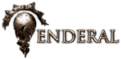
- Schwarzer Wächter

- Beiträge: 3298
- Registriert: 14.07.2015 11:43
- Hat sich bedankt: 127 Mal
- Danksagung erhalten: 1240 Mal
-
AstroGazer
Grünschnabel
- Beiträge: 2
- Registriert: 02.12.2016 21:12
BigElectricCat hat geschrieben:I'm sure this has been asked before, maybe I just missed it.
Please redirect if already asked before.
CK version 1.9.36.0 might not be loading all of Enderal's BSA's. (Huge # of error markers.)
Launcher states "Modifications based on Skyrim's world are not compatible with Enderal." (Enderal version 1.1.1.0)
So only used "X" marker to create reference point to skip long CharGen now that I have a feel for it. (Player.moveto < >)
"Invalid script or object not found..."
Put a test barrel or something near the beach. (Player.Moveto)
"object not found..."
Here is part of SkyrimEditor.ini file that I found on the German forum, but obviously I'm missing something.
----
[Archive]
bInvalidateOlderFiles=1
SArchiveList=Skyrim - Textures.bsa, Skyrim - Meshes.bsa, Skyrim - Animations.bsa, Skyrim - Voices.bsa, Skyrim - Interface.bsa, Skyrim - Misc.bsa, Skyrim - Sounds.bsa, Skyrim - VoicesExtra.bsa, Skyrim - Shaders.bsa, Update.bsa
SInvalidationFile=ArchiveInvalidation.txt
iRetainFilenameOffsetTable=1
iRetainFilenameStringTable=1
iRetainDirectoryStringTable=1
bCheckRuntimeCollisions=0
bUseArchives=1
SResourceArchiveList=Skyrim - Textures.bsa, Skyrim - Meshes.bsa, Skyrim - Animations.bsa, Skyrim - Voices.bsa, Skyrim - Interface.bsa, Skyrim - Misc.bsa, Skyrim - Sounds.bsa, Skyrim - VoicesExtra.bsa,
SResourceArchiveList2=Skyrim - Shaders.bsa, Update.bsa, Enderal - Meshes.bsa, Enderal - Misc.bsa, Enderal - Sounds.bsa, Enderal - Textures.bsa, Enderal - Textures2.bsa, Enderal - Textures3.bsa, Enderal - Textures4.bsa, Enderal - Voices.bsa
---
Any suggestions welcome. Since Morrowind, have never played a TES game where I haven't made a place to stay, and added my own quests.
thanks for any tips / suggestions
Found you only need to add all the BSAs are correctly loaded, by adding this so SkyrimEditor.ini only:
[Archive] bUseArchives=1 SResourceArchiveList=Skyrim - Textures.bsa, Skyrim - Meshes.bsa, Skyrim - Animations.bsa, Skyrim - Voices.bsa, Skyrim - Interface.bsa, Skyrim - Misc.bsa, Skyrim - Sounds.bsa, Skyrim - VoicesExtra.bsa, SResourceArchiveList2=Skyrim - Shaders.bsa, Update.bsa, EEN - Meshes.bsa, EEN - MeshesLOD.bsa, EEN - Music.bsa, EEN - Scripts.bsa, EEN - SoundExtra.bsa, EEN - SoundFX.bsa, EEN - SoundVoice.bsa, EEN - Textures1.bsa, EEN - Textures2.bsa, EEN - Textures3.bsa, EEN - TexturesLOD.bsa
Never tried the other lines. Thanks.
Ok having modded and played game for a while now figured some things out:
To use for 4K displays-
add the following lines in the SKSE.ini file under Data\SKSE\Plugins folder-
[Display]
;iSize H=1080
;iSize W=1920
iSize H=3840
iSize W=2160
- then restart, now the 4k will show up in Enderal Launcher settings
to mod in ckit, folder must be named Skyrim then it works fine. I first tried renaming folder to Enderal to avoid Steam updates, which worked ok, unless your modding in which case folder had to be re-named back to skyrim.
Did find that scripts compiled better under virgin (Non Enderal) folder , then copying back to Enderal folder and renaming virgin Skyrim folder savedSkyrim, etc.
Wer ist online?
Mitglieder in diesem Forum: 0 Mitglieder und 10 Gäste